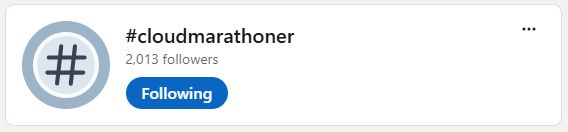Greetings to all #CloudMarathoner members!
I had a chance to renew my lates two Microsoft exams and I would like to take an opportunity to share it with you. So, in this post, I would like to share my experience with the renewal process and as well as two Microsoft exams that I had a chance to renew.

What is the Microsoft exam renewal?
Renewing your Microsoft certification is a straightforward and stress-free process designed to keep your skills up-to-date with the latest technology changes. Here’s a simple breakdown:
1. Eligibility and Timing
Eligibility: You can renew your associate, expert, or specialty certification for free.
Timing: You have a six-month window before your certification expires to complete the renewal assessment.
2. Renewal Assessment
Format: The renewal assessment is shorter than the original exam and focuses on recent technological updates.
Convenience: It’s an open-book assessment that you can take online. Flexibility: You can retake the assessment as many times as needed within the six-month window.
3. Steps to Renew
Connect Profiles: Link your Microsoft Learn profile with your certification profile and look for the renew button.
Prepare: Use free, self-paced learning modules available on your certification renewal page to refresh your skills.
Pass the Assessment: Complete the online assessment before your certification expires
Benefits you get
Career Advancement: Validates your expertise and helps advance your career. Free: There’s no cost to renew your certification.
Up-to-date Skills: Ensures your skills remain current with evolving technology.
What are the changes in the Teams Administrator exam?
Let’s look into the list of renewal exam objectives that you are going to be measured on. I liked the fact that all the modules and materials are presented to learners to study before taking the renewal exam. Moreover, you have a chance to take your renewal exam 6 month before your renewal date expires
✔ Implement compliance for Microsoft Teams
✔ Implement lifecycle management and governance for Microsoft Teams
✔ Manage access for external users
✔ Configure, deploy, and manage Teams devices
✔ Manage collaboration experiences for chat and channels
✔ Manage apps for Microsoft Teams
✔ Plan for Teams Phone
✔ Configure auto attendants and call queues
What are the changes in the Power BI Data Analyst exam?
Same rules on renewal exam do apply to the Power BI Data Analyst Associate exam, PL-300. I would strongly recommend checking the modules on the following renewal exam objectives:
✔ Clean, transform, and load data in Power BI
✔ Design a semantic model in Power BI
✔ Add measures to Power BI Desktop models
✔ Optimize a model for performance in Power BI
✔ Design Power BI reports
✔ Enhance Power BI report designs for the user experience
✔ Perform analytics in Power BI
✔ Create and manage workspaces in Power BI
✔ Implement row-level security
Call to Action
How did your last exam renewal go ❓
Please, share in the comments 💬 of this post or in my LinkedIn post 👉
https://www.linkedin.com/posts/elkhanyusubov_sharingiscaring-cloudmarathoner-tag-activity-7272641560964485120-UgCQ